Trial with Flicker
Moderator: Titelines
- oldfishbrain
- Bamboo Fanatic
- Posts: 1799
- Joined: 08/10/05 18:00
- Location: London, Ontario Canada
Trial with Flicker
#1https://www.flickr.com/photos/150779674 ... res/v9436v
I still cannot get the method of posting with flicker. I have tried both methods above and I get the address of the photo on my post but not the photo itself.
What am I doing wrong?
I still cannot get the method of posting with flicker. I have tried both methods above and I get the address of the photo on my post but not the photo itself.
What am I doing wrong?
Nodeless Light Line Cane Rods
avardanis@sympatico.ca
avardanis@sympatico.ca
Re: Trial with Flicker
#2Oldfishbrain,
Here is what I do:
Go to your flickr; click on the photo you want to use.
Click on the "Share Photo" icon. (It looks like an arrow turning to the right.)
That will open a white box.
Click on BBCode. Choose the size of photo you want from the drop down menu.
Copy the highlighted URL and paste in in the message you are composing on this forum.
Here is what I do:
Go to your flickr; click on the photo you want to use.
Click on the "Share Photo" icon. (It looks like an arrow turning to the right.)
That will open a white box.
Click on BBCode. Choose the size of photo you want from the drop down menu.
Copy the highlighted URL and paste in in the message you are composing on this forum.
- oldfishbrain
- Bamboo Fanatic
- Posts: 1799
- Joined: 08/10/05 18:00
- Location: London, Ontario Canada
Re: Trial with Flicker
#3Thanks BGreer but it doesn't help. There is no BBCode choice. The address of the photo is highlighted but when I copy and paste it I get the result shown in my original post.BGreer wrote:Oldfishbrain,
Here is what I do:
Go to your flickr; click on the photo you want to use.
Click on the "Share Photo" icon. (It looks like an arrow turning to the right.)
That will open a white box.
Click on BBCode. Choose the size of photo you want from the drop down menu.
Copy the highlighted URL and paste in in the message you are composing on this forum.
Nodeless Light Line Cane Rods
avardanis@sympatico.ca
avardanis@sympatico.ca
- fishnbanjo
- The Canefather
- Posts: 4282
- Joined: 03/21/04 19:00
Re: Trial with Flicker
#4Alex,
Open the photo then chose the arrow down tab in the lower right, it is a download tab, when I will be posting the downloaded photo I choose 640x480 since there are generally size constraints on some sites. Then go to the URL which is truncated but hitting it will open the link and you can then post you photo as thus
p.s. I am doing this with an iPad Pro, a PC is easier
banjo
Open the photo then chose the arrow down tab in the lower right, it is a download tab, when I will be posting the downloaded photo I choose 640x480 since there are generally size constraints on some sites. Then go to the URL which is truncated but hitting it will open the link and you can then post you photo as thus

p.s. I am doing this with an iPad Pro, a PC is easier
banjo
Re: Trial with Flicker
#5Hmmm. Let's make sure we're on the same page. (bad pun intended)oldfishbrain wrote:Thanks BGreer but it doesn't help. There is no BBCode choice. The address of the photo is highlighted but when I copy and paste it I get the result shown in my original post.BGreer wrote:Oldfishbrain,
Here is what I do:
Go to your flickr; click on the photo you want to use.
Click on the "Share Photo" icon. (It looks like an arrow turning to the right.)
That will open a white box.
Click on BBCode. Choose the size of photo you want from the drop down menu.
Copy the highlighted URL and paste in in the message you are composing on this forum.
Here is what things should look like:
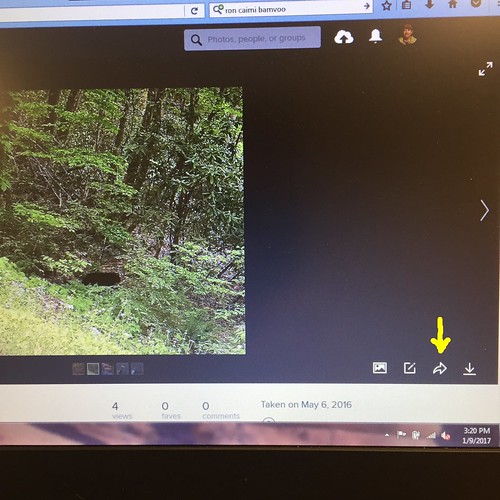
There's the "Share Photo" icon. I put the yellow pointing arrow in there to make it easier to see.
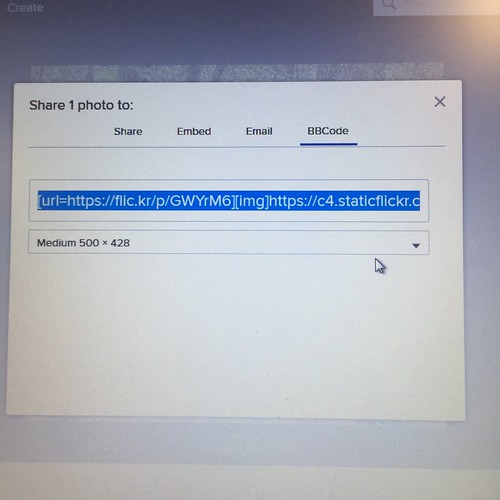
Here is the white box that pops up that allows you to copy the BBCode for your photo.
Copy the URL and then come over to the message on this forum and paste it.
- oldfishbrain
- Bamboo Fanatic
- Posts: 1799
- Joined: 08/10/05 18:00
- Location: London, Ontario Canada
Re: Trial with Flicker
#6BTW I am using a MacBook.
After I click the share link I get a white page like the one you showed except that the top choices are:
"Share" and "Email" no Embed or BBCode
Under "Share" are four buttons for Facebook, something called Tumblr, Twitter and something called Pinterest.
Under the buttons is the highlighted URL for the photo and this is what I copied and pasted in my post with the result above.
Thanks for your help, would love to get to the bottom of this.
Alex
After I click the share link I get a white page like the one you showed except that the top choices are:
"Share" and "Email" no Embed or BBCode
Under "Share" are four buttons for Facebook, something called Tumblr, Twitter and something called Pinterest.
Under the buttons is the highlighted URL for the photo and this is what I copied and pasted in my post with the result above.
Thanks for your help, would love to get to the bottom of this.
Alex
Nodeless Light Line Cane Rods
avardanis@sympatico.ca
avardanis@sympatico.ca
Re: Trial with Flicker
#7Ok Oldfishbrain, try this....I did some fiddling around....
I think that maybe you have your photos restricted.
There are several restrictions that you can apply to the pics you upload to Flickr.
If you click on the pic you want to post, and scroll down the page to "Additional info".
If you have that picture set to "private" you do not get the BBCode option when sharing.
That setting has to be set to something other than private to get the BBCode.
I don't have a Mac Book, but that's how Flickr is working on my PC.
I think that maybe you have your photos restricted.
There are several restrictions that you can apply to the pics you upload to Flickr.
If you click on the pic you want to post, and scroll down the page to "Additional info".
If you have that picture set to "private" you do not get the BBCode option when sharing.
That setting has to be set to something other than private to get the BBCode.
I don't have a Mac Book, but that's how Flickr is working on my PC.
- oldfishbrain
- Bamboo Fanatic
- Posts: 1799
- Joined: 08/10/05 18:00
- Location: London, Ontario Canada
Re: Trial with Flicker
#8I changed it from private to public......no difference.BGreer wrote:Ok Oldfishbrain, try this....I did some fiddling around....
I think that maybe you have your photos restricted.
There are several restrictions that you can apply to the pics you upload to Flickr.
If you click on the pic you want to post, and scroll down the page to "Additional info".
If you have that picture set to "private" you do not get the BBCode option when sharing.
That setting has to be set to something other than private to get the BBCode.
I don't have a Mac Book, but that's how Flickr is working on my PC.
Nodeless Light Line Cane Rods
avardanis@sympatico.ca
avardanis@sympatico.ca
Re: Trial with Flicker
#9Oldfishbrain,
Well, it seems you are not the only one with this problem.
I looked at the help forums on Flickr and there is a lot of people with the same problem.
Hopefully, Flick will recognize and fix this problem.
It seems that Banjo has a workaround.
Well, it seems you are not the only one with this problem.
I looked at the help forums on Flickr and there is a lot of people with the same problem.
Hopefully, Flick will recognize and fix this problem.
It seems that Banjo has a workaround.
- fishnbanjo
- The Canefather
- Posts: 4282
- Joined: 03/21/04 19:00
Re: Trial with Flicker
#10I did everything before Alex changed his permissions, the arrow down I am referring to is the next arrow over to the right of the arrow you used Alex. Regards.
banjo
p.s. Things used to be far easier using Flickr before they upgraded it a few times back I'm sure it was to fix other issues but inadvertently caused new ones.
banjo
p.s. Things used to be far easier using Flickr before they upgraded it a few times back I'm sure it was to fix other issues but inadvertently caused new ones.
- oldfishbrain
- Bamboo Fanatic
- Posts: 1799
- Joined: 08/10/05 18:00
- Location: London, Ontario Canada
Re: Trial with Flicker
#11https://downloadr.flickr.com/dl/c21cbbc ... bb5128722c
Hi Sante:
Thank you for your help. When I do it your way I get the result above,
Photobucket has been working for me, so I think I'll stick to it.
Hope to see you at the Catskill Gathering.
Alex
BTW I did it with an iPad too (an old iPad) and there was no difference.
Hi Sante:
Thank you for your help. When I do it your way I get the result above,
Photobucket has been working for me, so I think I'll stick to it.
Hope to see you at the Catskill Gathering.
Alex
BTW I did it with an iPad too (an old iPad) and there was no difference.
Nodeless Light Line Cane Rods
avardanis@sympatico.ca
avardanis@sympatico.ca
- oldfishbrain
- Bamboo Fanatic
- Posts: 1799
- Joined: 08/10/05 18:00
- Location: London, Ontario Canada
Re: Trial with Flicker
#12 IMG_0023 by Alex Vardanis, on Flickr
IMG_0023 by Alex Vardanis, on FlickrGot it. I'll go back and see what I did to get the BBCode.
OK. I expanded the picture (two opposing arrows at the upper right corner). Then I chose "View on Photo Page. Now the share button gives me a BBCode choice and a size choice.
Bingo!!!
Last edited by oldfishbrain on 01/10/17 10:02, edited 1 time in total.
Nodeless Light Line Cane Rods
avardanis@sympatico.ca
avardanis@sympatico.ca
- fishnbanjo
- The Canefather
- Posts: 4282
- Joined: 03/21/04 19:00
Re: Trial with Flicker
#13You are almost there Alex, you need to touch your photo to bring you to the screen you posted earlier and use the down arrow to the one to right of what you chose before. Then you can choose the download size and once it's on the screen go to the link which will enlarge to include a link with a .jpg extension, select all when copying this link and use it to post the photo. If you are using the forums Full Editor using the icon for photo insertion automatically utilizes the correct format, if using the quick reply you must use them by typing the correct one in front of the link and after it w/o spaces or you get junk these are what is needed . Here is what I got as the link when I did it. [ i m g ] [ / i m g ] don't use spaces I had to so you could see what I meant.
https://farm1.staticflickr.com/486/3135 ... ac_z_d.jpg
Use that as the link with my method and you will get the results I got whet I posted it. I hate Photobucket because it bombs out too much, Flickr is much more stable but a little trickier to move around in, regards.
banjo
https://farm1.staticflickr.com/486/3135 ... ac_z_d.jpg
Use that as the link with my method and you will get the results I got whet I posted it. I hate Photobucket because it bombs out too much, Flickr is much more stable but a little trickier to move around in, regards.
banjo
- oldfishbrain
- Bamboo Fanatic
- Posts: 1799
- Joined: 08/10/05 18:00
- Location: London, Ontario Canada
Re:Another trial
#14
Done the right way, eliminating unwanted particulars of the URL.
BTW that's a nice bull trout isn't it? The first fish on a new 7/8 wt nodeless rod made specifically for this trip last winter.
Nodeless Light Line Cane Rods
avardanis@sympatico.ca
avardanis@sympatico.ca
- fishnbanjo
- The Canefather
- Posts: 4282
- Joined: 03/21/04 19:00
Re: Trial with Flicker
#16Banjo... I've tried several times, and see a link after I download the photo image... when I try to move my cursor over the link, it disappears... I'm storing a couple photos in an Album in Flickr... does it matter what I store these?fishnbanjo wrote:You are almost there Alex, you need to touch your photo to bring you to the screen you posted earlier and use the down arrow to the one to right of what you chose before. Then you can choose the download size and once it's on the screen go to the link which will enlarge to include a link with a .jpg extension, select all when copying this link and use it to post the photo. If you are using the forums Full Editor using the icon for photo insertion automatically utilizes the correct format, if using the quick reply you must use them by typing the correct one in front of the link and after it w/o spaces or you get junk these are what is needed . Here is what I got as the link when I did it. [ i m g ] [ / i m g ] don't use spaces I had to so you could see what I meant.
https://farm1.staticflickr.com/486/3135 ... ac_z_d.jpg
Use that as the link with my method and you will get the results I got whet I posted it. I hate Photobucket because it bombs out too much, Flickr is much more stable but a little trickier to move around in, regards.
banjo
Ed
Re: Trial with Flicker
#17After many trys, and failures, Dave49's thread at the top of this category helped me finally figure out Flickr and post a photo... now, if I can only repeat that performance, then the saying "you can't teach an old dog new tricks" will be total hogwash, IMO...Eperous wrote:Banjo... I've tried several times, and see a link after I download the photo image... when I try to move my cursor over the link, it disappears... I'm storing a couple photos in an Album in Flickr... does it matter what I store these?fishnbanjo wrote:You are almost there Alex, you need to touch your photo to bring you to the screen you posted earlier and use the down arrow to the one to right of what you chose before. Then you can choose the download size and once it's on the screen go to the link which will enlarge to include a link with a .jpg extension, select all when copying this link and use it to post the photo. If you are using the forums Full Editor using the icon for photo insertion automatically utilizes the correct format, if using the quick reply you must use them by typing the correct one in front of the link and after it w/o spaces or you get junk these are what is needed . Here is what I got as the link when I did it. [ i m g ] [ / i m g ] don't use spaces I had to so you could see what I meant.
https://farm1.staticflickr.com/486/3135 ... ac_z_d.jpg
Use that as the link with my method and you will get the results I got whet I posted it. I hate Photobucket because it bombs out too much, Flickr is much more stable but a little trickier to move around in, regards.
banjo
Ed
Thanks Dave49!
Ed
-
rodwrapper
- Member
- Posts: 5
- Joined: 06/24/17 15:34
Re: Trial with Flicker
#18I took pics with samsung8 and I got them on Flikr but on my laptop there are no pics. Since i uploaded to flikr shouldnt the pics be there regardless? Also is there a app to use for this site? every page I have to enlarge pages to view?
Thanks Dave
Thanks Dave
Re: Trial with Flicker
#19Hi Dave,
I use the Flickr phone app (iPhone) and am able to see all of my pictures with either a PC or my phone, regardless of what device I used to upload them to Flickr.
Can you see your pictures on phone's Flickr app that were uploaded from your PC? Is your phone app signed into the same Flickr account that your PC uses?
That's a bit of a head scratcher...
Brian
I use the Flickr phone app (iPhone) and am able to see all of my pictures with either a PC or my phone, regardless of what device I used to upload them to Flickr.
Can you see your pictures on phone's Flickr app that were uploaded from your PC? Is your phone app signed into the same Flickr account that your PC uses?
That's a bit of a head scratcher...
Brian
