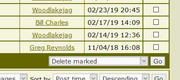To erase message?
Moderator: Titelines
Re: To erase message?
#3Yeah, if you're one who likes to clean up after themselves it can be tedious when I go in there and there's 17 pages. I wish we could delete a page at a time but have to click on each individual one, or at least as far as I've figured out.
Re: To erase message?
#4The trick is to first figure out you have to mark something you wish to delete as “important” before you can delete it. It’s counter-intuitive.
Re: To erase message?
#5Mike
Nothing is "Important" unless you click a box and then hit Go. I simply click which ones I want gone,drop down the Delete, and hit Go.
Nothing is "Important" unless you click a box and then hit Go. I simply click which ones I want gone,drop down the Delete, and hit Go.